DevOps Roadmap for Beginners and Working Professionals
DevOps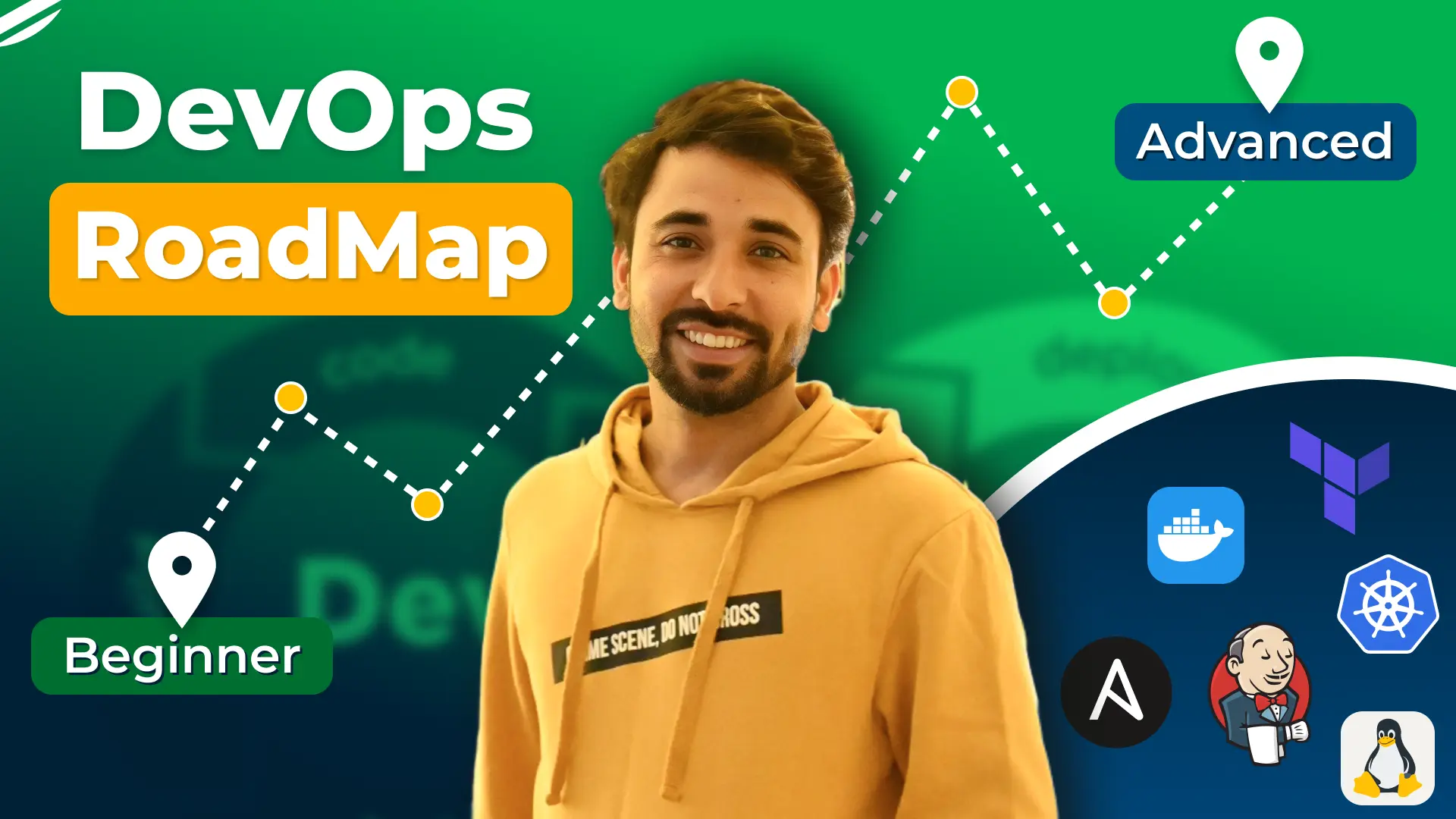
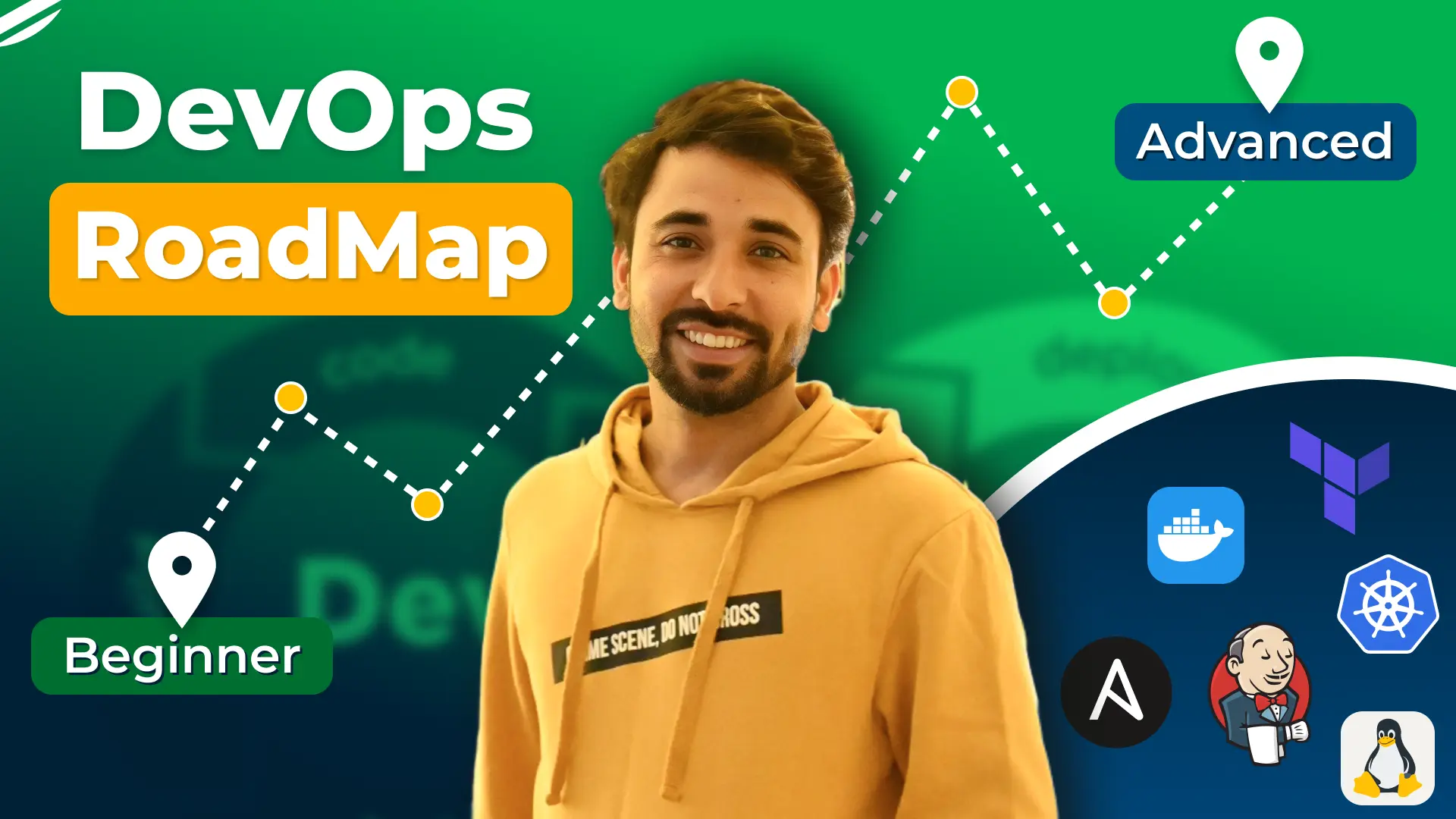
If you’re eager to learn DevOps but feel overwhelmed about where to start, you’re not alone. Many beginners and students face the same challenge—figuring out which tools to learn first, which ones to learn next, and how to sequence their learning journey. This blog is here to help you navigate through the process with a clear DevOps roadmap, tailored specifically for beginners and students, DevOps for network admins, DevOps roadmap for system admins
I receive many calls and messages from viewers asking for a DevOps roadmap. The first thing I do is listen to what they already know and what they want to achieve. Based on this, I provide them with a personalized roadmap. In my experience, if I receive five calls, I end up giving four different roadmaps. The reason is simple—everyone’s starting point is different. If you follow a roadmap tailored to your existing knowledge, it will make your learning process smoother, keep you motivated, and help you build on what you already know.
Before diving into the DevOps roadmap, it’s essential to understand that you’re here to learn DevOps, not to compete with others. Just because your friend is learning in a particular way doesn’t mean you need to follow the same path. Your work experience and background might be completely different, so your DevOps roadmap should be unique to you. The goal is to reach your destination, not to race against others. For example, if you’re in Jaipur and need to reach Delhi, you wouldn’t necessarily take the same route as someone starting in Mumbai or Ghaziabad. Similarly, in your DevOps journey, choose the path that best suits your needs and experience.
So, where do you begin? DevOps is fundamentally about automation. No matter how you look at it, DevOps is a process focused on automating various tasks. Instead of immediately asking which tool to learn first, I suggest you pause for a moment and write down everything you already know about computers and technology.
Write down everything you know on paper. In DevOps, it’s all about automating what you already know. Start by trying to automate tasks in the area where you’re most comfortable. Once you begin automating in your field of expertise, you’ll find that you’re already mastering one or two DevOps tools without even realizing it. This approach not only helps you learn but also makes it easier to demonstrate your skills in job interviews, guiding the conversation towards areas where you excel.
This blog is designed to help you find the most suitable DevOps roadmap for your specific needs. I hope you’ve written down everything you know so far. Now, I will explain the different categories of DevOps tools, and as I go through each category, think about which tools align with what you’ve already noted down. You don’t need to focus on the specific tools just yet—just the categories that match your existing knowledge. On my YouTube channel, I’ve created playlists covering various tools, but remember, you don’t have to learn only those tools. These are examples to help you understand the categories better.
Let’s begin with operating systems. When you use a computer, the first thing you interact with is the operating system. While there are many operating systems out there, the most common ones are Windows or various server operating systems. My goal for you is to become proficient in at least one of these systems. But proficiency goes beyond just knowing how to use Windows to watch movies, play games, edit videos, or install software. I want you to really understand how to navigate and control the operating system using the command line.
For example, if I asked you to install Notepad++ or Visual Studio Code using the command line without touching the mouse, would you know how to do it? Or if I asked you to modify a file solely through the command line, could you manage that? These are the kinds of skills you need to develop.
From my nine years of experience in the IT industry, I’ve noticed that over 90% of the servers I’ve worked with are managed through the command line. Now, this is based on my personal experience and might vary depending on the region or industry. In some cases, this figure could be as high as 95%, or it could be lower, but the point is that mastering the command line is essential for your growth in the field.
YouTube Playlist: You can visit my playlist on Operating Systems and Command Line Basics where I cover essential Linux commands.
Scripting is a core skill in DevOps, enabling you to automate repetitive tasks and processes. Once you execute a script, all the commands you’ve included will run automatically, enabling you to install software, configure systems, or perform other repetitive tasks without manual intervention. For example, if you’re working with Windows, learning PowerShell would be a great choice. On the other hand, if you’re using Linux or UNIX systems, mastering Bash scripting will be highly beneficial. Start with the scripting language that aligns with your chosen operating system.
YouTube Playlist: Check out my Scripting and Automation playlist to learn Bash scripting.
These tools are designed to manage and maintain the configurations of your systems efficiently. To put it simply, imagine your job involves configuring routers. If your company has 20 routers that need to be configured identically, a configuration management tool allows you to define the configuration once, and then it automatically applies that configuration to all 20 routers.
For instance, if you’re a network administrator, the tool will take your configuration and implement it across all routers. Similarly, if you’re a developer working in a team of 50 or 100 people, and your application requires dependencies like Python 3, Redis, and MongoDB to be installed on every machine, you could either manually install these on each machine or use a configuration management tool to automate the process across all 50 machines at once.
I’ve covered how these tools work in my Ansible Playlist, where you’ll find various configuration management tools discussed. Although there are many options out there, I have the most experience with Ansible.
Whether you’re a system admin responsible for installing and configuring packages, or a developer who needs to deploy applications consistently, configuration management tools can significantly streamline these tasks. If you find this relevant to your work, take note of the tasks that can be automated using configuration management tools.
YouTube Playlist: You can visit my Configuration Management Tools playlist where I have covered Ansible in detail.
Source Code Management (SCM) tools are crucial for any developer involved in writing code. Whether you’re developing a Java program or writing scripts for a configuration management tool like Ansible, you’ll need a reliable place to store your code. SCM tools allow you to store your code securely while also tracking changes over time. This means you can “time travel” through your code, viewing what it looked like yesterday, the day before, or even earlier. This functionality is invaluable for collaboration, as it allows multiple developers to work on the same codebase simultaneously, with all changes tracked and managed in one central location.
I’ve mentioned a few SCM tools, with Git being the one I’ve used most extensively. However, there are other widely-used tools, especially in large organizations like Facebook. Whether you’re a network admin, developer, system admin, or student, learning how to use SCM tools is essential because they provide a structured way to manage and store your code.
Let’s discuss Infrastructure as Code (IaC). Imagine your job involves creating virtual machines, setting up servers, configuring network routes, or managing cloud infrastructure on platforms like Azure, AWS, or GCP. If you find yourself frequently performing these tasks, automating them through Infrastructure as Code can be a game-changer.
I’ve mentioned a couple of tools, but you don’t have to limit yourself to just those. For instance, tools like Terraform and OpenTofu are popular choices. Terraform, which has recently adopted a licensing model, has prompted some in the open-source community to shift towards OpenTofu, which remains fully open-source. Both tools are powerful and enable you to create and manage infrastructure across various providers like VMware, AWS, and Google Cloud.
If your role involves tasks such as creating virtual machines, configuring disks, or setting up networks, mastering Infrastructure as Code is crucial. You can choose any tool from this category that aligns with your specific needs and job requirements.
YouTube Playlist: Explore my Infrastructure as Code playlist where I cover IaC concepts in depth. The videos are presented in Hindi.
These tools are designed to automate the entire development pipeline. For example, when a developer commits code to a Git repository, the CI/CD tool automatically builds the code and deploys the build to a server. You might think, “But Gaurav, I can already do this with Ansible.” That’s true—you can integrate CI/CD tools with Ansible to enhance your automation even further. I’ve covered how to do this in detail in my Jenkins playlist.
Once you start integrating these tools, you can streamline your entire workflow. A CI/CD tool can automatically trigger your Ansible playbooks whenever needed, making automation seamless. For instance, if your job involves creating virtual machines and you’ve already mastered Infrastructure as Code, you can set up your CI/CD pipeline to automatically create resources on your cloud provider or VMware every time you commit code to Git. Learning CI/CD tools will enable you to automate this whole process and integrate it with other tools you’re using.
This is just a brief introduction to the role CI/CD tools play in the DevOps roadmap. When working with code in tools like Terraform or Ansible, scalability and maintainability are key considerations. CI/CD tools help you manage these aspects effectively.
As you move forward, take note of what CI/CD tools can do and how they might be useful in your specific context.
YouTube Playlist: You can learn more about CI/CD practices in my CI/CD Tools playlist, with a focus on practical applications. The content is in Hindi.
So, what exactly are these tools? Imagine you have an application, like a Java application, and when you compile and build it, the final output is a JAR or WAR file. Now, where do you store these files? You’ll need a place where they can be safely stored so that, even a year later, you can easily retrieve and review what the JAR or WAR file looked like. This is where Artifact Repository tools come into play.
But it’s not just about storing these files; it’s also about managing them properly. For instance, you might use a Nexus repository to store and manage these artifacts. If you’re dealing with Docker images, Docker Hub is a common choice. Additionally, AWS S3 can be used, where you can enable versioning to keep track of different versions of your JAR or WAR files. Tools like Nexus or Amazon S3 are specifically designed to help you store, manage, and retrieve these artifacts effectively, ensuring that you always have access to the right versions of your files when you need them.
After discussing Artifact Repository tools, let’s move on to Containerization tools. These tools are designed to package your application into a container, which creates a consistent environment for your application to run in, separate from the underlying system. This effectively addresses the common issue where a developer might say, “It works on my machine,” but the tester encounters problems running it on theirs. Containerization tools help to significantly reduce, or even eliminate, these kinds of discrepancies.
By learning Containerization tools like Docker and Kubernetes, you can efficiently manage and deploy your applications within containers. I’ve covered these tools extensively in my YouTube videos, where I demonstrate how to use Containerization tools in various scenarios. If you’re interested in seeing practical examples, I encourage you to check out those videos.
To sum it up, if you’re an application developer looking to package your application into a virtual machine or a Docker image, understanding Containerization tools is essential. It’s important to note that while virtual machines and containers are not the same, I’m simplifying the concept to help you understand the basics. When you create a Docker image of your application, it can be run as a container, similar to how you would run a virtual machine.
In this way, you can package your application along with all its dependencies into a container, ensuring that it operates consistently across different environments.
YouTube Playlist: Check out my Containerization and Orchestration playlist where I discuss Docker and Kubernetes. The tutorials are available in Hindi.
So, what exactly are monitoring tools? They are used to keep an eye on your services and infrastructure, ensuring everything is running smoothly. For instance, if you’re a network admin, you might need to track the status of all your routers to make sure they’re up and running. Or perhaps you need to monitor a specific interface to check the speed at which data is flowing in and out. This is where monitoring tools come into play.
If you’re working as a network admin, I highly recommend learning these tools right after mastering configuration management. This knowledge will allow you to steer interviews towards your area of expertise. For example, you could say, “I configure and monitor my routers and switches using Prometheus and Grafana.” However, you’re not limited to these tools—you can use any monitoring tools available in your organization or explore open-source options that are easily accessible to you.
When choosing a programming language to learn, there isn’t a strict rule that you must pick Python or Go—it depends on the tools you’re working with. For instance, if you’re using Ansible, learning Python can help you extend its functionality, as Ansible is built in Python. Similarly, if you’re working with tools like Docker, Kubernetes, or Terraform, which are built in Go, learning Go would be beneficial.
If you’re not working with Ansible or Terraform, there’s no need to learn these specific languages; you can choose any language that suits your needs. The key is to align your learning with the tools you use in your work environment.
Cloud computing is integral to modern DevOps practices. Understanding how to work with cloud providers is essential for deploying and managing applications at scale. This category will help you explore and automate cloud environments effectively.
YouTube Playlist: You can explore cloud computing in my Cloud Providers playlist, where I cover AWS.
You might be wondering which specific tools to learn from each category. The best approach is to focus on the tools that are actively used in your company or industry. This way, you can easily get help from colleagues if needed. While the core concepts of configuration, infrastructure, and monitoring tools are consistent across different options, it’s beneficial to choose tools that are relevant to your current work environment. If you find someone who explains things well, consider learning the tools they recommend. Ultimately, choose tools that are accessible and applicable to your work.
Now, Here are the roadmaps I’m going to provide:
1. DevOps Roadmap for Beginners and Students
2. DevOps Roadmap for Developers
3. DevOps Roadmap for System Administrators
4. DevOps Roadmap for Network Engineers
If you’re a student starting your DevOps journey, your roadmap will look a bit different. Here’s how you can structure your learning:
If you’re a developer starting your DevOps journey, your roadmap will look a bit different. Here’s how you can structure your learning:
If you found this roadmap helpful, share it with others. Keep learning and exploring new tools to further your DevOps journey.
Happy learning, and best of luck on your DevOps journey!